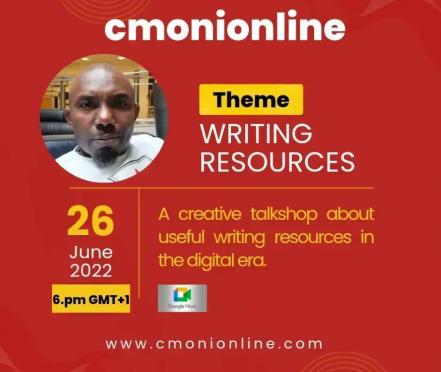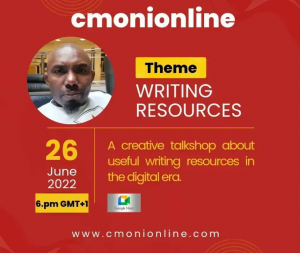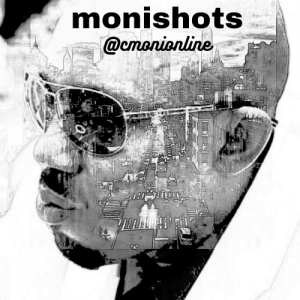Writing can be therapeutic and we can make it even more so given the countless resources at our disposal in this digital era. But one thing I’ve realised is that to save yourself some time and unnecessary headaches, it is advisable to choose a tool or app, master it and stick to it.
It is like social media platforms. Some prefer Facebook while others prefer Twitter, yet many are on Instagram, TikTok and the rest of them. So what works best for you is what you need to stick with. Moreover, developers have mastered the art of retaining you, because by and large, we are basically the products. So you find out that if you start using any app and you get used to one, the likelihood of switching to another tool is very little.
Now let’s dive in.
Medium: I love medium and I say it is one of the best writing platforms on the internet. I’ve advised our writers, and others in our community to get a medium account. Tim Berners Lee, the inventor of the world wide web said that the web is about connecting humanity. Knowledge is increasingly acquired outside the traditional institution environment, especially through the internet. The best way to start is to pick a domain of one’s own and that was how cmonionline.com was conceptualised in 2017 shortly after I got my medium account the previous year. Medium is very user-friendly. You can use it on your mobile or desktop. There’s no rocket science about it. You just get an account and start publishing to the world! They have the road to some of us that have been there for some time and asked us together at least a hundred followers, it’s something that is not difficult. There’s a free plan that limits you to a certain number of stories per month. There’s also a premium plan that gives more options. Lately, though, they stopped the option of writing with the mobile app and gave their reasons here. You can also monetise your work by giving permission to publish your work on different partner programs. But to earn something significant you need to be prolific.
There are other similar alternatives like Substack, Fiverr, Linkedln and Quora. I love Quora the most because it’s my “go-to” place for knowledge acquisition. It is filled with intellectuals and I never get bored there.
Grammarly: Poor grammar they say is painful to the eye and injurious to the ear. You cant talk about writing if you don’t have a good command of the language. This is where this powerful tool comes in. It is described as a cloud-based typing assistant that reviews spelling, grammar, punctuation, clarity, engagement, and delivery mistakes. It uses artificial intelligence to identify and search for an appropriate replacement for the error it locates. The other good thing about Grammarly is that beyond the grammatical corrections the fact that it teaches you better punctuation improves your syntax in writing. Like most apps, you can get the free version but if you need some other services like checking plagiarism then you will need the premium version. There are similar alternatives which can be looked up here.
Noisli: This is one app that I love a lot. The theme alone calms my nerves. It is your little helper and companion when you need to improve focus, tune out other noises or relax. With Noisli you can mix and match different sounds in order to create your perfect sound environment. I love mixing the forest birds with the railway. Try it! Like I said earlier, writing is therapeutic and this app has made it more so for me. Alternatives are listed here and if you don’t want to bother why not search for my favourite Spotify playlist and check out the aplomb while you write?
Zotero: I call it the magic tool because it performs the incredible. Zotero is a free and open-source reference management tool for all your bibliographic data and related research materials. It is a very important tool for research writers. If you are an academic, you really need Zotero. It is like a library where you store your resources/materials be it a link, document or a whole book. Now the magic is that while writing if you want to cite a source in your Zotero library it’s just one click away. Then at the end of your writing, when you want to do your bibliography that is where you will love the software. You just select “add bibliography” and voila! it will do the reference verbatim in sequence and in your chosen format.
You can watch this video on how to use this wonderful personal research assistant.
Google Docs: I have forgotten all about Ms Word since I became conversant with Docs. We love free stuff and since Ms Word is not entirely free I dumped it for this free online word processor included as part of the web-based Google Docs Editors suite offered by Google. It also includes Google Sheets, Google Slides, Google Drawings, Google Forms, Google Sites and Google Keep. And our talk I learned that the editor can offer speech to text. It explains the transcription I always get after hosting talks via google meet. It is indeed a rich and flexible tool with limitless affordances.
Google Scholar: A student’s best friend. Google Scholar is a freely accessible web search engine that indexes the full text or metadata of scholarly literature across an array of publishing formats and disciplines. I can’t recollect any academic assignment that I have completed without Google scholar. In addition to Google Books which is a digital library of over 40 million titles, it can be tedious to navigate at times but the trick is to get the right search terms or keywords and you will get what you need.
Smallseotools: This is actually a great site and I’m glad to have learned about it. It provides a complete set of text tools to check plagiarism, rewrite an article, run a spell checker, count words or change text cases. It is like a combination of other web-based tools like Grammarly and 1text.
Buffer: This is a great publishing software application for the web and mobile, designed to manage accounts in social networks, by providing the means for a user to schedule posts to Twitter, Facebook, Instagram, Instagram Stories, Pinterest, and LinkedIn. It can also be used to analyze the results of your activities and engage with your community. They recently added TikTok to their kitty! But Buffer’s free plan isn’t that great. It only allows you to schedule 10 posts monthly. However, the premium plan starts at $6 monthly per channel and you can schedule up to 2000 posts. That’s a bargain if you ask me.
Podcasts: We are all busy but still have to do what we need to do if we are to improve not just in writing but in other aspects of our life. Listening to Podcasts is a good way to learn. I am addicted to the weekly Akimbo podcasts by Seth Godin and I recently discovered #helpingwritersbecomeauthors as one great podcast for writers. There are countless others and it depends on what appeals to you. I prefer smooth, calm narration to a conversation. That doesn’t mean there aren’t wonderful conversational podcasts out there. There are plenty of them.
……………………………………………………………………………………………………………………………………………………………………………..
to be continued…………