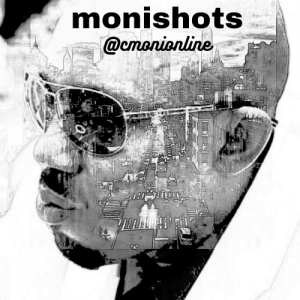A friend recently informed me that his Facebook account was hacked, it was a funny story and I wanted to do a small write up about it but I forgot. Today I woke up to the news that a close friend’s account has been hacked. I also have another very active Facebook friend that has been battling to recover his account for almost 6 months now. This hacking thing is now crazy and scary.
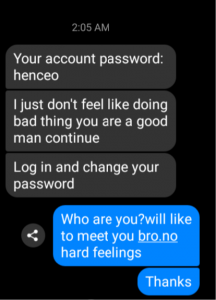
Why are social media accounts hacked? Well, reasons vary from phishing private information to sending out compromised links with your account or stealing your hard-earned followers. Whatever the reason, it is certainly fraudulent. I recently read that cybersecurity attacks happen every 39 seconds, 300,000 new malware created daily and our beloved Facebook attacked over a hundred thousand times daily. With the world spending more time online in this global pandemic, we can be sure that these figures are on the rise. So I have put together the four simple but important steps to keep hackers from accessing your social media accounts.
1. Strong passwords and changes.
This is fundamental really but you find out that a majority of people don’t take their password strength too seriously because they believe they are not likely to be hacked. Well, you are dead wrong! Any account can be hacked. Zuckerbeg’s account was hacked. Yahoo was hacked and recently twitter was hacked too. So get a password that’s difficult to crack. All my passwords have at least one uppercase, numeric and special character. (e.g chaRacter6!)
And then there is the need to change your password when you believe it has been compromised. For example, if Google confirms unauthorised access to your Gmail account or your device has been attacked by malware then you need to change your password.
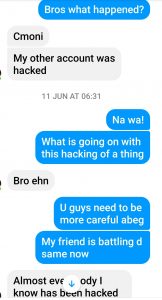
2. Install antivirus software.
My Norton has been 360 antivirus software has been on auto-renewal since I lost 8000 words of my dissertation to a malware attack in 2010. I know it can be expensive but the benefits are innumerable. You can make it cheaper by getting the multi-device version and splitting among friends. But if you are on a tight budget then there is always a free version of AVG, Avast, Kaspersky, McAfee etc.
Installing free antivirus software is definitely better than no protection at all.
3. Be careful with third-party apps.
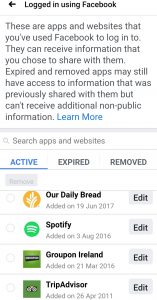 I never clicked a candy crush link on Facebook. I see many people are addicted to third-party apps like on social media and we often subscribe to other sites via our social media accounts. In doing this we permit different levels of authorisation but this is one easy way to get hacked. Some like Nametests, etc are safe and I have used them a couple of times, however, you have to be sure you are only authorizing legitimate applications to gain access to your account. A way of being sure is to read the fine print so that you will understand what exactly you are authorizing the particular application to gain access to. If the details are dodgy trash it!
I never clicked a candy crush link on Facebook. I see many people are addicted to third-party apps like on social media and we often subscribe to other sites via our social media accounts. In doing this we permit different levels of authorisation but this is one easy way to get hacked. Some like Nametests, etc are safe and I have used them a couple of times, however, you have to be sure you are only authorizing legitimate applications to gain access to your account. A way of being sure is to read the fine print so that you will understand what exactly you are authorizing the particular application to gain access to. If the details are dodgy trash it!
You can check the authorised apps/sites on your Facebook account right now by going to settings > security> apps and websites. Trash any you wish to trash. Other social media platforms equally have this feature so just do it now to prune the number of apps you are currently allowing to access your profiles.
4. Enable multi-factor authentication.
This is perhaps the most critical step because it is a verification process of using multiple requirements to confirm your identity. All my social media accounts have a minimum of two-factor authentication. I can’t even use a different web browser for Facebook on this phone. I must get a confirmation code via SMS or the Facebook app.
I know everyone cannot be conversant with even the basics of cybersecurity. Most people just want to surf and do their thing. But the hackers don’t care, so it is worth the extra hassle to ensure that your accounts are secure.
Take these steps and thank me later!